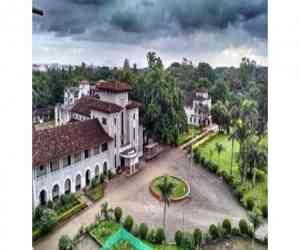Updated On - May 12th 2025, Updated By - Danish
Result
SPPU Result 2025-26:- The University has been released the result on the official website. Semester wise examination has been conducted for the Undergraduate courses and Postgraduate courses. Students those who are appearing in the examination they can free to check the result on the University portal. SPPU result also released for the entrance examination and the entrance exam marks are exceedingly important to all students those admission based on entrance marks. Along with SPPU Result marks of entrance test, University also delivers a separate merit list and merit list students qualified for the next level. Day by days we mentioned the details about this University and provide all the latest notification so students are advised to stay with us or follow the University website.
Savitribai Phule Pune University Result 2025-26
| Official Website: | www.unipune.ac.in |
| Result Declaration | Available Soon |
| Email : | sfc@pun.unipune.ac.in |
| Address: | Pune, Maharashtra 411007 |
| University Type | Public |
| UG Courses | [B.ED] [BA] [B.VOC] [B.SC] [B.P.ED] [BCJ] |
| PG Courses | [MBA] |
| Diploma Courses | [PGDP] |
| Other Courses | [B.A]+[B.ED] [B.ED]+[M.ED] |
Direct Link to Download All Available Result for Savitribai Phule Pune University. (Click Here)
About the Savitribai Phule Pune University
The University has uploaded the SPPU Result on the official website. Students who appear the examination in semester or annual wise all results uploaded on the University portal. Students have to enter the seat number and mother's name to view the result which is mentioned in the PDF format. No hard copy will be provided to the student for results. Students marks will depend to conversation toward of next level. They're also the available option of revaluation for those students who are not satisfied or fail in examination they can be ready for the next appearance.
How to check the Result?
- The candidate has to visit the official website. (Click Here)
- On the home page, students have to click on the search bar to enter the result.
- They automatically highlight the SPPU Result option.
- Click that option on that page students have to enter the seat number and mother's name
- After that hit the submit button.
- The result is available in PDF format.
- If students are required they can take some print out of results.