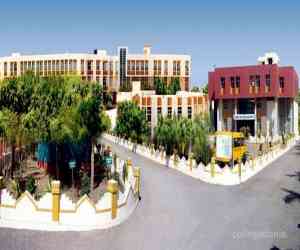Updated On - March 26th 2025, Updated By - Danish
Result
C.U Shah University Result 2025-26:- Several Students give exams every year. C.U Shah University offers various courses such as B.A, B.Com, B.Sc, etc. The result is finally out on the official website.
All courses generally follow a semester pattern. Students can now go on the official portal to check the result. It also provides the option of giving the paper for revaluation. Students can view the result in PDF format. It is suggested to visit the official web page to know more about the process of the result.
C.U.Shah University Result 2025-26
| Official Website: | www.cushahuniversity.ac.in |
| Result Declaration | Available Soon |
| Email : | registrar@cushahuniversity.org |
| Address: | Surendranagar, Wadhwan, Gujarat 363030 |
| University Type | Private |
| UG Courses | [B.TECH] [B.SC] [BA] [B.A.L.L.B.] [P.B.B.SC(NURSING)] [B.ED] [BCA] [L.L.B.] [B.COM] [B.PHARMA] [BBA] [B.LIB.I.SC] [B.SC(IT)] |
| PG Courses | |
| Diploma Courses | DIPLOMA POSTGRADUATE DIPLOMA |
| Other Courses | [Ph.D.] |
Direct Link to Download All Available Result for C.U.Shah University :
https://www.cushahuniversity.ac.in/show_results.php
About C.U Shah University Result
Students need to check C.U Shah University Result 2025-26. The result is available for winter as well as summer examinations. Those who appeared for exams can go through their result now. The University has finally released the result of all the aspiring candidates.
If one is not satisfied with his marks, applying for revaluation is an option here. Candidates must make sure that rechecking can only take place within five days after the announcement of the result. The University announces the result for the revaluation program separately. The result date may differ from the rest of the courses.
Note:- The University has released the result online. Students should go to the following link to download the result. (Click Here)
How to access the result?
It’s simple to check C.U Shah University Result 2025-26. The result can be accessed from the convenience of your home. Students should read the following instructions before accessing the result online:-
- Open the official web page of C.U Shah University(Click Here)
- Click on the student's option at the top of the screen.
- Choose and tap the suboption ‘results’.
- Enter your enrollment number, semester, and examination category.
- Press the option ‘show result’.
- The result page now displays on your screen.
- Take a printout of your result for future records.