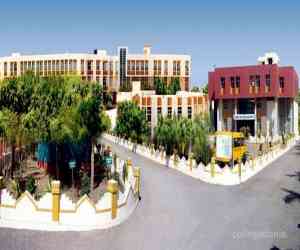Updated On - May 8th 2025, Updated By - Danish
Result
Parul Institute Of Engineering And Technology Result 2025-26
| Official Website: | www.paruluniversity.ac.in |
| Result Declaration | Available Soon |
| Email : | admissions@paruluniversity.ac.in |
| Address: | Post-Limda, Waghodia, Gujarat 391760 |
| University Type | Private |
| UG Courses | - |
| PG Courses | - |
| Diploma Courses : | - |
| Other Courses : | - |
About Result Parul University
As the university upload all the latest and valuable information regarding the student’s Parul University Results and other activities, it is the prime duty of all the students to check the university website on a regular basis. Usually, the university uploads their all mid-semester and end-semester exam results by the month of October and November respectively.
Here we mention the direct link of the result.(Click Here)
How To Download The Result?
- Visit the official website of Parul University. (Click Here)
- The menu bar appears on the top with various options.
- Select the academic option.
- An option of the student's corner appears at the bottom of the list.
- choose the Parul University Results option from the list.
- A page with the results of different examination options will appear.
- choose the option of which you want to see the result.
- The result gets open in a different tab.
- download the result for future reference.
Supplementary Examination Results
Like the regular semester results, the students who have appeared in the supplementary examinations can also know the performance in re-appear exams just by following these simple steps
- open the official page of the university. (Click Here)
- From the menu bar, choose the Academics option and then click on the Students corner.
- choose the result option.
- there you can get the link of various result options from which you can choose yours.
- after getting the result download it for your future use.