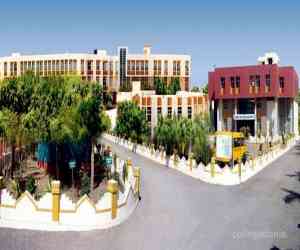Updated On - June 25th 2025, Updated By - Danish
Result
GLS University Result 2025-26
| Official Website: | www.glsuniversity.ac.in |
| Result Declaration | Available Soon |
| Email : | info@glsuniversity.ac.in |
| Address: | Opp. Law Garden, Ellisbridge, Ahmedabad, Gujarat 380006 |
| University Type | Private |
| UG Courses | [B.COM] [B.ED] [BBA] [BCA] |
| PG Courses | |
| Diploma Courses | [PG DIPLOMA] |
| Other Courses | [BBA + MBA] [B.SC + M.SC(IT)) [PH.D] |
About GLS University Result
The University generally releases the result 45 days after the exam. It is advised to keep oneself updated with the latest information about the result. The Odd term examinations take place in the month of Nov to January while the even term examinations are held in the month of March to May. Once the result is updated, students will come to know automatically. To view GLS Result 2025-26, students must have a secure internet connection. There is no offline mode to view the result. No University will provide the result by post or courier to the students. Some universities instruct candidates to enter the unique ID number. The other universities might say to enter the registration or roll number of the students. It is generally displayed in the PDF format. The final mark-sheet is handed to the students after some days. Firstly, the provisional mark-sheet is displayed on the official portal. Candidates can check the result thoroughly at that moment. There is also a separate section for reappearing candidates and revaluation. If not satisfied with the marks, candidates can give their paper for rechecking. Candidates who failed in the first attempt get another opportunity to clear the paper. The result date of all the courses might vary from course-to-course.
Note:- The university has not yet released the result online. Students can reach the official portal to know more details about the result. The direct link to the official website is given here. (Click Here)
How to view the Result?
It is vital to view GLS University Result 2025-26. Students must follow the below instructions to access the result:-
- Open the official portal of GLS University. (Click Here)
- On the homepage, you will find a result option.
- Select the relevant course and semester to get to the result page.
- The result will be displayed in PDF format.
- Save a copy of the result for future usage.