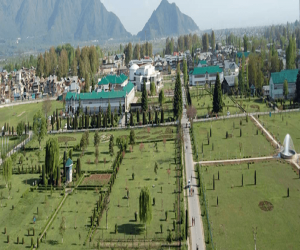Updated On - March 27th 2025, Updated By - Danish
Result
CUJ Result 2025-26:- The Central University of Jammu has made the result official on its website. It has organized exams in a semester mode for plenty of courses.
Millions of students have appeared for the exam. Those students can now check the result without any hassle. It provides the option of online mode for accessing the result.
This mode proves to be convenient for students. As the result is out, students are informed to check every minute details regarding the result.
Central University of Jammu Result 2025-26
| Official Website: | www.cujammu.ac.in |
| Result Declaration | Available |
| Email : | cujhrmdeptt@gmail.com |
| Address: | Trikuta Nagar, Jammu, Jammu and Kashmir 180012 |
| University Type | Central |
| UG Courses | [B.VOC] |
| PG Courses | [MBA] [M.A] [M.SC] [M.ED] [M.TECH] |
| Diploma Courses | DIPLOMA IN BEAUTY CARE |
| Other Courses | [Ph.D.] |
Direct Link to Download All Available Result for the Central University of Jammu:-
http://www.cujammu.ac.in//Default.aspx?option=article&type=single&id=162&mnuid=21617&prvtyp=site
About Central University of Jammu Result
The University has announced the result semester-wise. Students can find the result of semester four, semester six, and semester two on the official portal. To check CUJ Result 2025, it is mandatory to go through the website of the University.
It has released the result for various departments such as English, Mathematics, Social work, etc. Students should download the result in PDF format.
It is only then they will be able to view the result. There is no other medium to check the result.
The result pertaining to the entrance test is also displayed on the website. Students should remember the particulars such as roll number to get through the result page.
How to access the result?
It’s simple to view CUJ Result 2025. Candidates should follow these instructions before downloading the result:-
- Open the official portal of Central University of Jammu(Click Here)
- Click on ‘Students Corner’ at the top centre of the page.
- Select the suboption ‘evaluation’ under that category.
- Choose the ‘Results’ suboption under evaluation.
- You will be taken to the result notification page.
- Click on the desired course and semester for the result.
- The result is finally displayed on your screen.
- Take a copy of the result for the future.
Courses-Wise Link
Course | Result Link |
M.Sc Computer Science(Sixth Semester) | |
MBA HRM(Fourth Semester) | |
MDP Mathematics(fourth semester) | |
MDP English(Fourth Semester) | |
MDP Environmental Sciences(Fourth Semester) | |
MDP Hindi(Fourth Semester) | |
MDP Social Work(Fourth Semester) | |
MDP Economics(Second Semester) | |
MDP Zoology(Second Semester) |