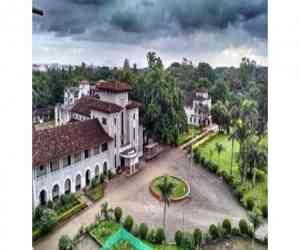Updated On - March 26th 2025, Updated By - Danish
Result
BVOCENM 2025-26:- The result is out on the University’s website. Candidates should visit the website to know more about the results. Every course has a different result date.
It has conducted exams for the 1st, 2nd, 3rd semesters, and so on. The result plays an important role in student’s lives. Results are generally declared one month after the exam.
All candidates can now check the result without much hassle. The result is always displayed online and therefore proves to be a convenient method.
Bharati Vidyapeeth Result 2025-26
| Official Website: | www.bvcoenm.edu.in |
| Result Declaration | Available Soon |
| Email : | principal.bvcoenm@bharatividyapeeth.edu |
| Address: | Near Kharghar Railway Station, Navi Mumbai, Maharashtra 400614 |
| University Type | Private |
| UG Courses | [B.TECH] [MBBS] [B.SC] [B.A] [B.ARCH] [B.F.A] [P.B.B.SC] [BCS] |
| PG Courses | [MBA] [M.TECH] [M.PHARM] [MDS] [L.L.M] [M.ARCH] [M.C.A] [M.COM] [M.OPTOM(PRACTITIONER)] |
| Diploma Courses | DIPLOMA POSTGRADUATE DIPLOMA ADVANCED DIPLOMA IN BIOINFORMATICS |
| Other Courses | [PGPM] [PGPBM] [PH.D] [M.D] [PHARM.D] CERTIFICATION |
Direct Link to Download All Available Result for Bharati Vidyapeeth:
http://bvcoenm.edu.in/academics/result/
About Bharati Vidyapeeth Result 2025-26
Bharati Vidyapeeth is a recognized University that has released the direct link of the result. The results are available in an online manner. Students don’t have to go anywhere but can check the result from the convenience of their home.
The University has updated the result of all the programs on the University’s website. It is mandatory to visit the official page to view BVOCENM Result 2025.
When clicked on the courses under the result, a new window displays the result in PDF format. By filling in your details such as registration number, the result page appears on your screen. Checking of results should be done in a proper format.
Note:- The result is already out on the official website. Please click on the below link to view the result:- (Click Here) This is a link to the list of results released by the University. Candidates need to click on the course according to the semester to view the result in PDF format.
How to access the result?
- Visit the official webpage of the University. (Click here)
- Click on the ‘Result’ option under academics.
- You will be directed to the list of results.
- Select the specific course you wish to see the result for.
- The result will be displayed on the screen.
- Save the result and take a print out for future use.